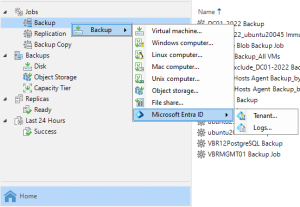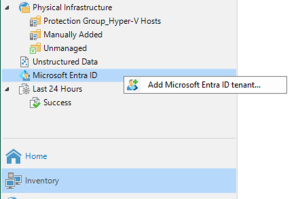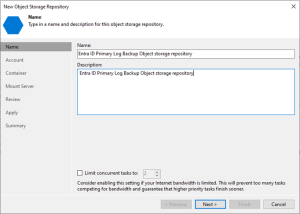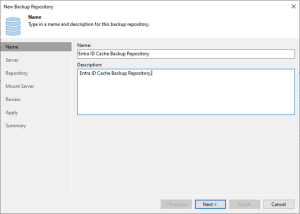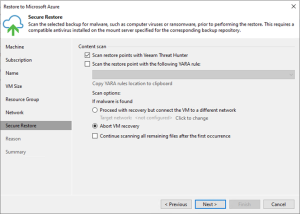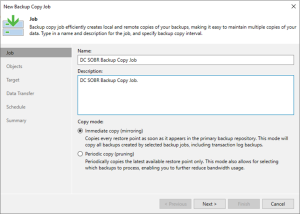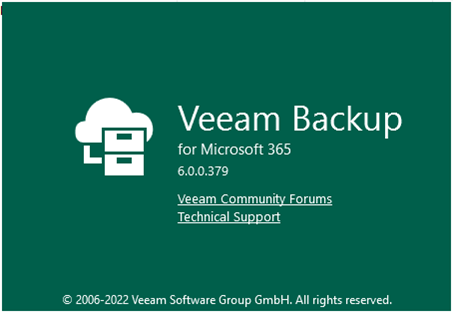
Veeam Backup for Microsoft 365 v6 cumulative patches P20220413 Released on May 5, 2022. This cumulative patch includes the new features, enhancements, and fixes for the original V6 builds.
Improvements & Enhancements:
- SharePoint restore session initiated from the Backup Job context menu now establishes a connection to the Backup Server faster.
- Veeam Explorer for OneDrive now loads the list of protected OneDrive Accounts faster.
- Veeam Explorer for SharePoint now explores backups stored in an Object Storage Repository faster.
- Retrieve Backup Copy Wizard now populates the list of available SharePoint sites faster.
- The request: (GET) /v6/BackupRepositories/{repositoryId}/SiteData now executes faster.
Resolved Issues:
Upgrade
- Attempt to upgrade a Backup Repository that is extended to Object Storage may fail with the error:
JetError -1504, JET_errNullInvalid, Null not valid
- Under certain conditions, upgrading to Veeam Backup for Microsoft 365 6.0.0.367 may fail with the error:
Failed to install the product. An error occurred. See log for details.
This error may still occur, but the primary bug causing this has been resolved.
- Attempting to upgrade to Veeam Backup for Microsoft 365 6.0.0.367 via the Upgrade wizard may fail with the error:
Certificate verification failed: Certificate is not valid.
General
- High CPU usage by the Veeam.Archiver.Service after upgrading to Veeam Backup for Microsoft 365 6.0.0.367.
- When the Snapshot-Based Retention is set for far less than the time since the last backup, and there was only a restore point in the previous year, retention may mistakenly delete that old SharePoint and OneDrive backup point from a Jet-based repository when the next year comes.
(This specific configuration scenario is exceedingly rare.)
- The creation of the log folder for a data migration job fails if migrated object name includes special characters.
- In rare situations, if a mailbox backed up to a Jet-based repository included some data with a modification timestamp in the future (a pretty rare issue for Exchange items), when the snapshot-level retention starts on 01/01/ХХХХ at 00:00 UTC, it may mistakenly delete Exchange data.
- After upgrading to Veeam Backup for Microsoft 365 6.0.0.367, when the “Suppress notifications until the last retry” option is enabled, the email notifications only include information about the final backup job retry. Now the information from all retries is included.
Attempt to add or edit an organization belonging to the China region and using Modern App-Only Authentication fails with the error:
Configure Azure AD application: Failed to get Microsoft Graph resource ID. Application is missing required permissions: Sites.Read.All
Backup and backup copy
- In Hybrid organizations, the on-premises Exchange mailboxes are skipped from processing after upgrade to Veeam Backup for Microsoft 365 6.0.0.367.
- SharePoint backup to an Object Storage Repository may fail with the error:
Blob synchronization failed: Unspecified error.
- Teams backup for organizations within the GCC High region fail with the error:
Failed to process team: {%name%}. Invalid $select properties. The remote server returned an error: (400) Bad Request.
- Backup Copy job transfers partially backed up SharePoint item’s attachments.
- After Object Storage Repository synchronization, a Full backup is performed of Teams posts even though the posts already exist in a repository.
Restore
- In Veeam Explorer for Microsoft Exchange, advanced search on Object Storage Repositories may fail with the error:
Object reference not set to an instance of an object
- Exploring older OneDrive backups from an Object Storage Repository may fail with the error:
Object reference not set to an instance of an object
- Opening an attachment from the SharePoint item history within backups stored in an archive tier repository fails with the error:
Non-negative number required.
- After completing a Teams restore that involved exporting Teams files, temporary folders with files are not cleaned from the default location.
- Exploring SharePoint data retrieved from an archive tier repository may fail with the error:
Operation timeout exceeded
REST APIs
- In organizations using Modern App-Only Authentication, parsing of REST request parameters is incorrect when resource and equipment mailboxes have special characters in their display names.
PowerShell
- Teams objects are not added to an existing backup using the Set-VBOJob and the New-VBOBackupItem cmdlets.
- Information on SharePoint data retrieval is displayed incorrectly when using the Get-VBORestorePoint cmdlet with the parameter IsRetrieved.
1.Login to Veeam Backup for Microsoft 365 Manager server.
2.Veeam Backup for Microsoft 365 6.0 Cumulative Patches P20220413 installation package (You need to sign in).
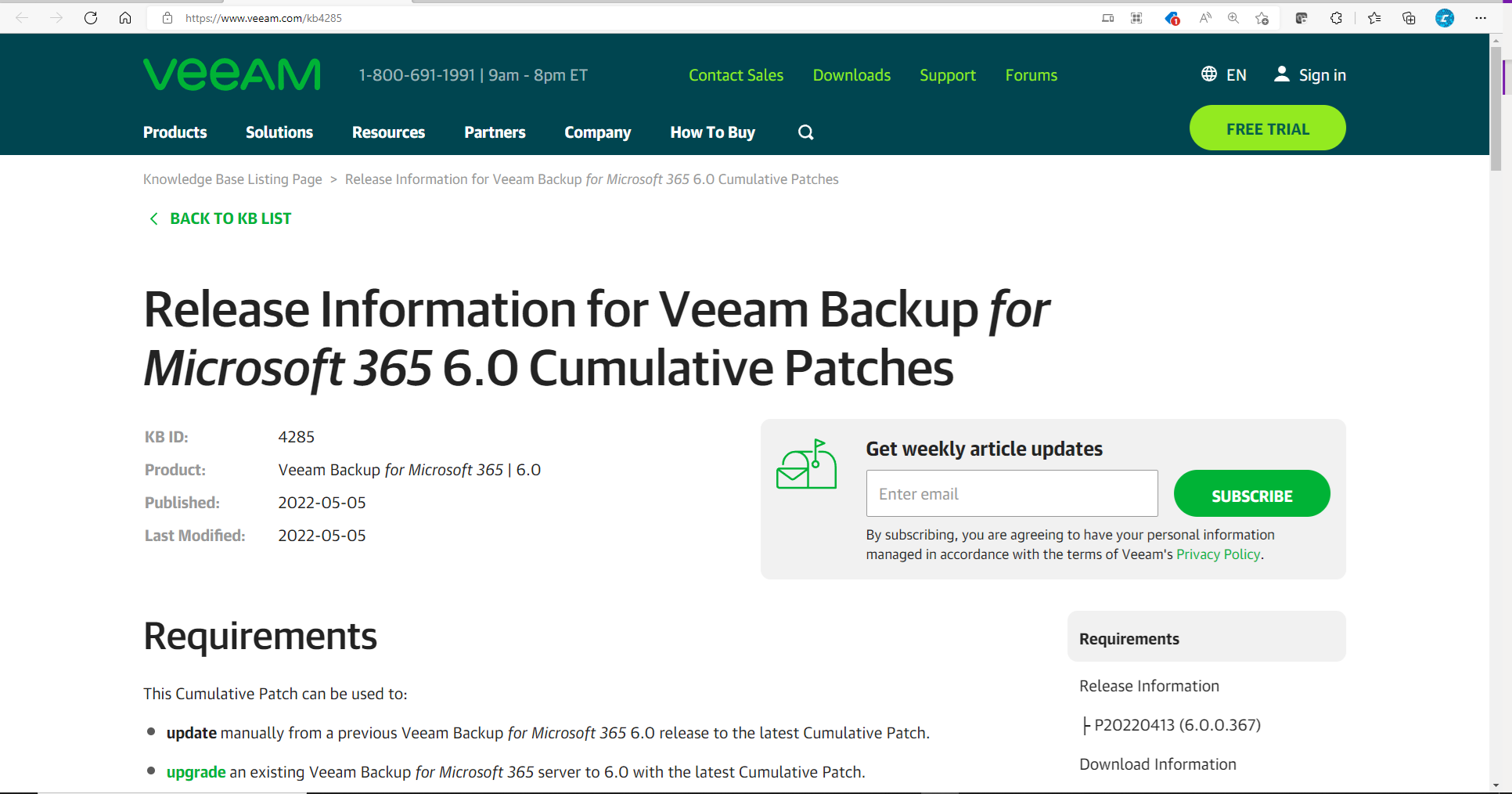
3. Open Veeam Backup for Microsoft 365 console.
4. Verify the existing Veeam Backup for Microsoft 365 version from Veeam Backup for Microsoft 365 console (Help |Abut), please confirm you are running Veeam Backup for Microsoft 365 build 6.0.0.367 prior to installing this cumulative patch P20220413.
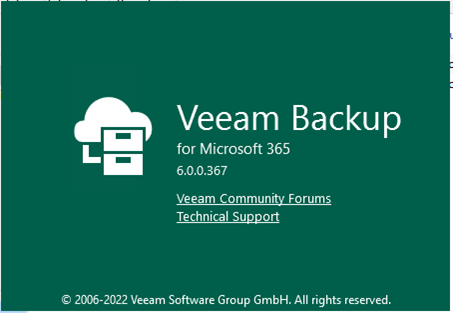
5.Make sure all jobs are successfully, and then disable them, close console.
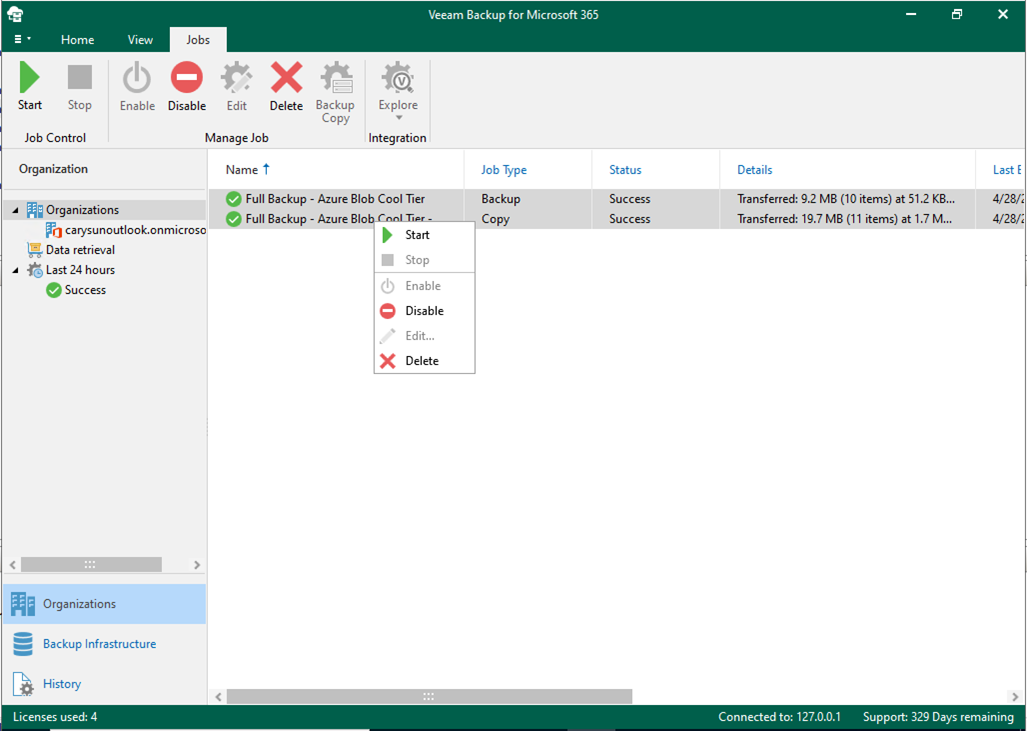
6.Mount the Veeam.Backup365_6.0.0.379_P20220413.iso file, run Veeam.Setup.exe.
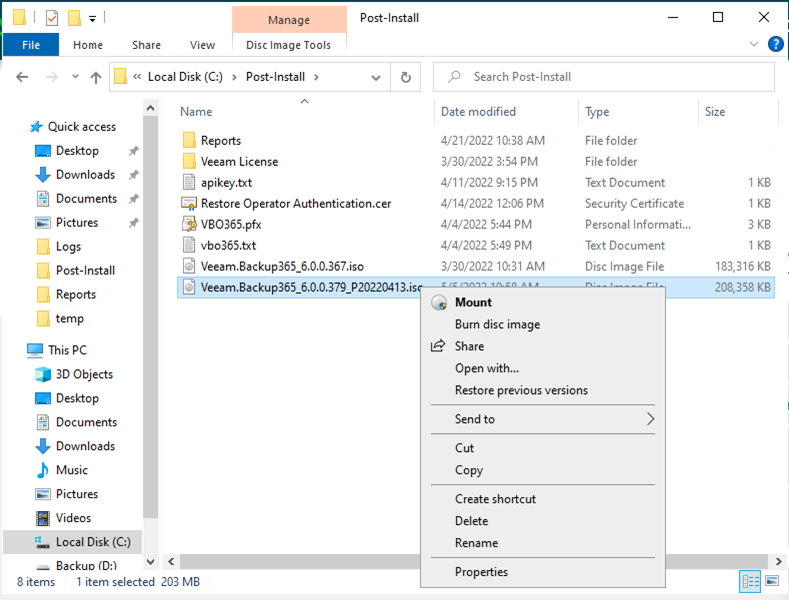
7. Click Yes on User Account Control page.
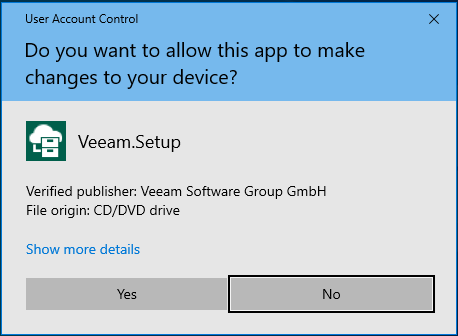
8. On the Veeam Backup for Microsoft 365 Installation Wizard page. Click Update.
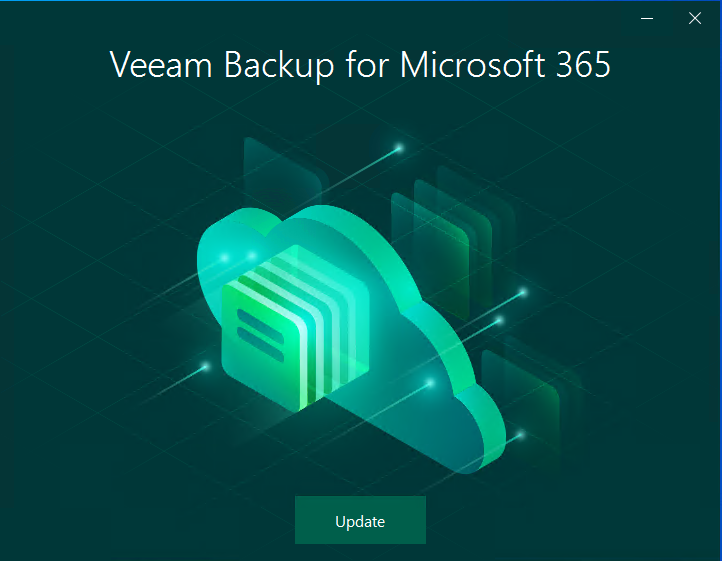
9.On the information page, make sure your hosts meet the new system requirements, click OK.
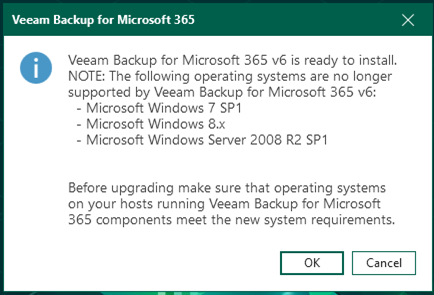
10. On the License Agreement page, click I Accept.
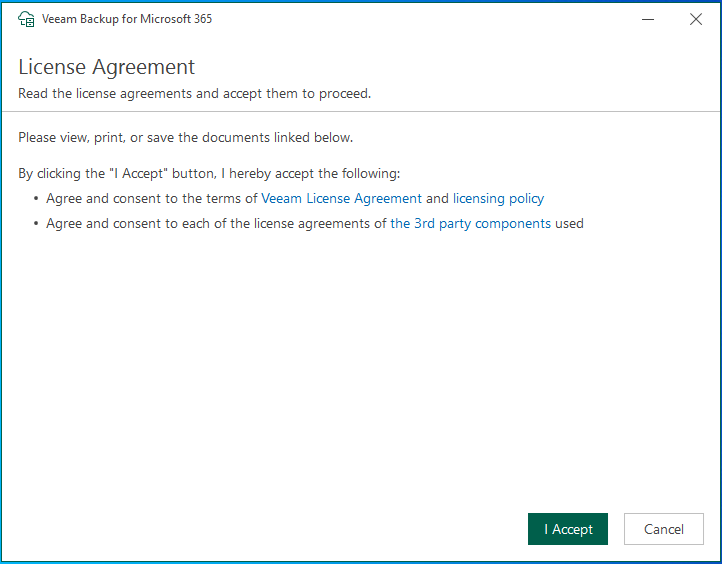
11.Make sure the Veeam Back for Microsoft manager server meet the minimum system requirements, click Next.
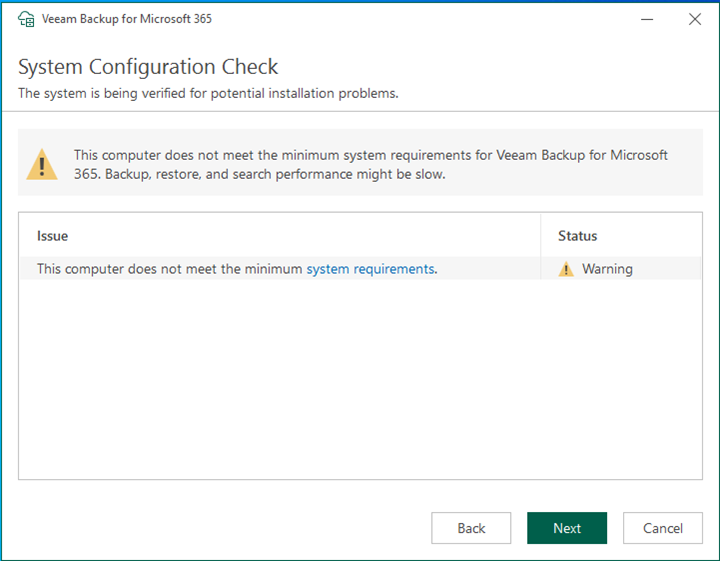
12.On the Ready to Install page, click Install.
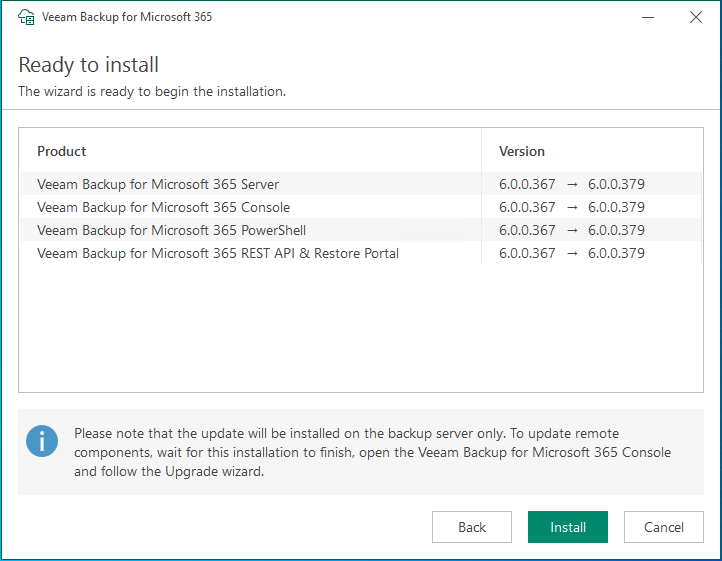
13.Make sure installed successfully, click Finish.
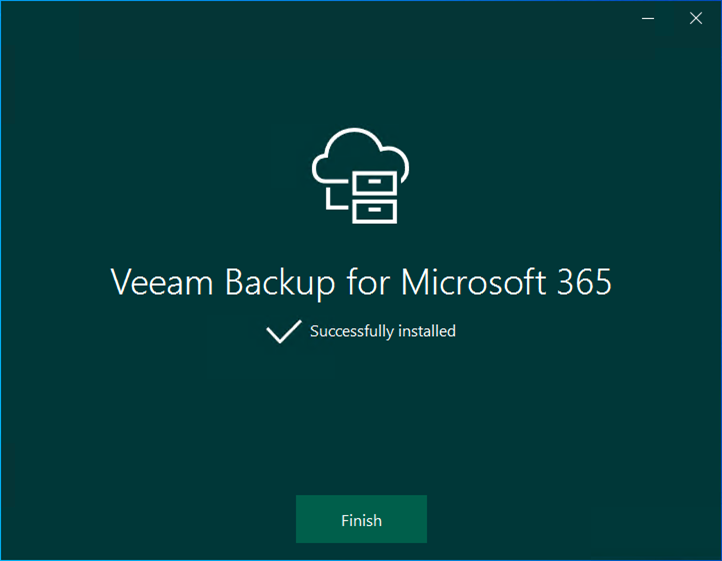
14.Open Veeam Backup for Microsoft 365 console.
15.Verify the new Veeam Backup for Microsoft 365 version from Veeam Backup for Microsoft 365 console (Help |Abut), please confirm you are running Veeam Backup for Microsoft 365 build 6.0.0.379.
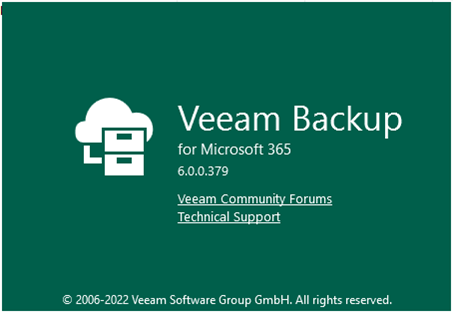
16.Enable all jobs.
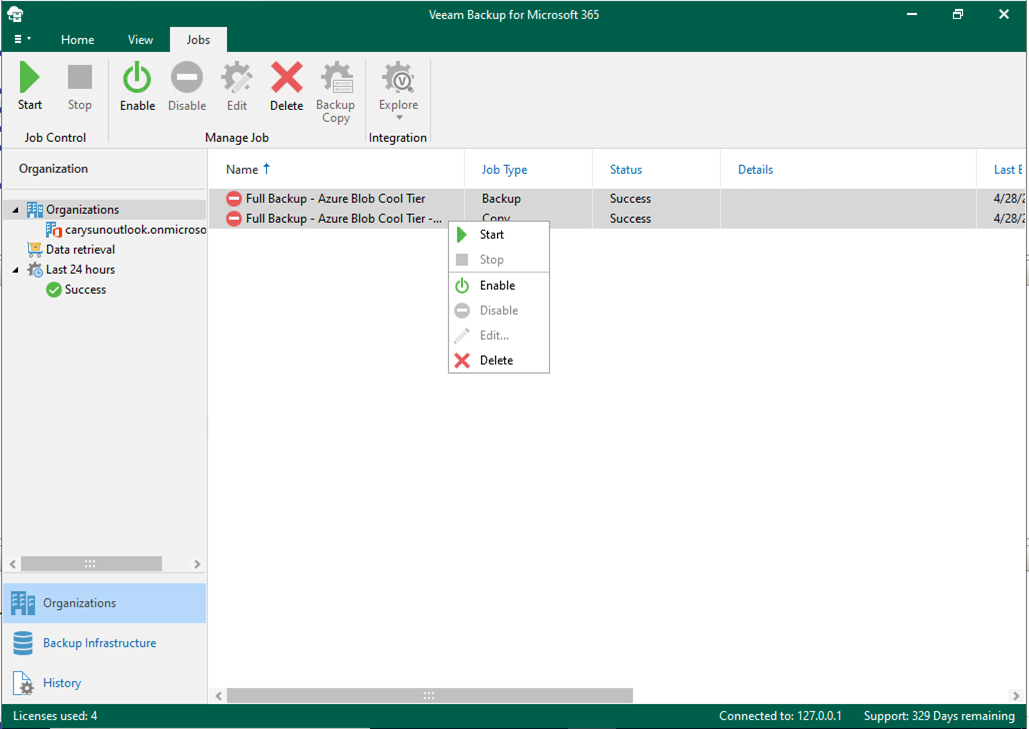
Hope you enjoy this post.
Cary Sun
Twitter: @SifuSun
Web Site: carysun.com
Blog Site: checkyourlogs.net
Blog Site: gooddealmart.com
Author: Cary Sun
Cary Sun has a wealth of knowledge and expertise in data center and deployment solutions. As a Principal Consultant, he likely works closely with clients to help them design, implement, and manage their data center infrastructure and deployment strategies.
With his background in data center solutions, Cary Sun may have experience in server and storage virtualization, network design and optimization, backup and disaster recovery planning, and security and compliance management. He holds CISCO CERTIFIED INTERNETWORK EXPERT (CCIE No.4531) from 1999. Cary is also a Microsoft Most Valuable Professional (MVP), Microsoft Azure MVP, Veeam Vanguard and Cisco Champion. He is a published author with several titles, including blogs on Checkyourlogs.net, and the author of many books.
Cary is a very active blogger at checkyourlogs.net and is permanently available online for questions from the community. His passion for technology is contagious, improving everyone around him at what they do.
Blog site: https://www.checkyourlogs.net
Web site: https://carysun.com
Blog site: https://gooddealmart.com
Twitter: @SifuSun
in: https://www.linkedin.com/in/sifusun/
Amazon Author: https://Amazon.com/author/carysun